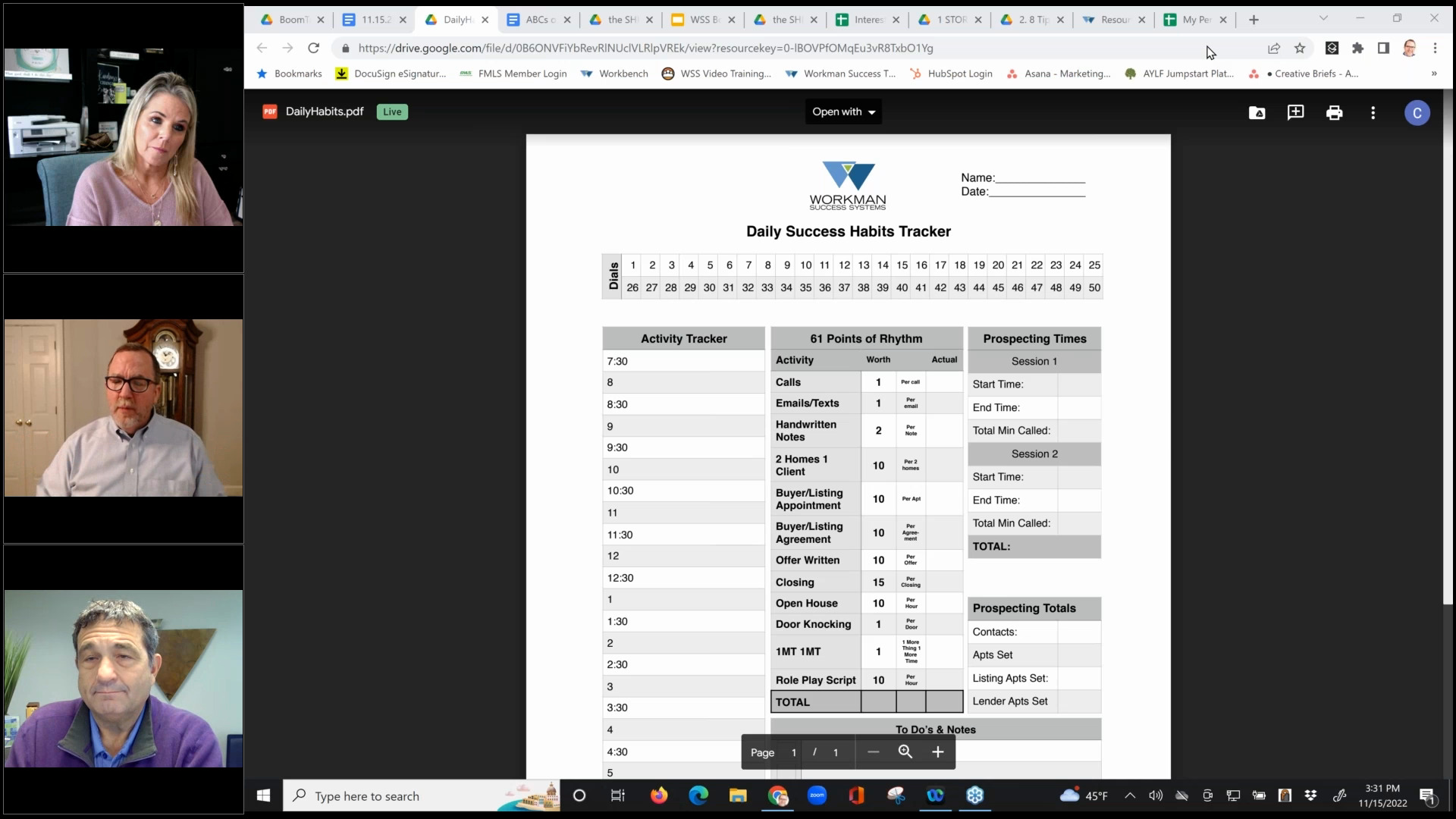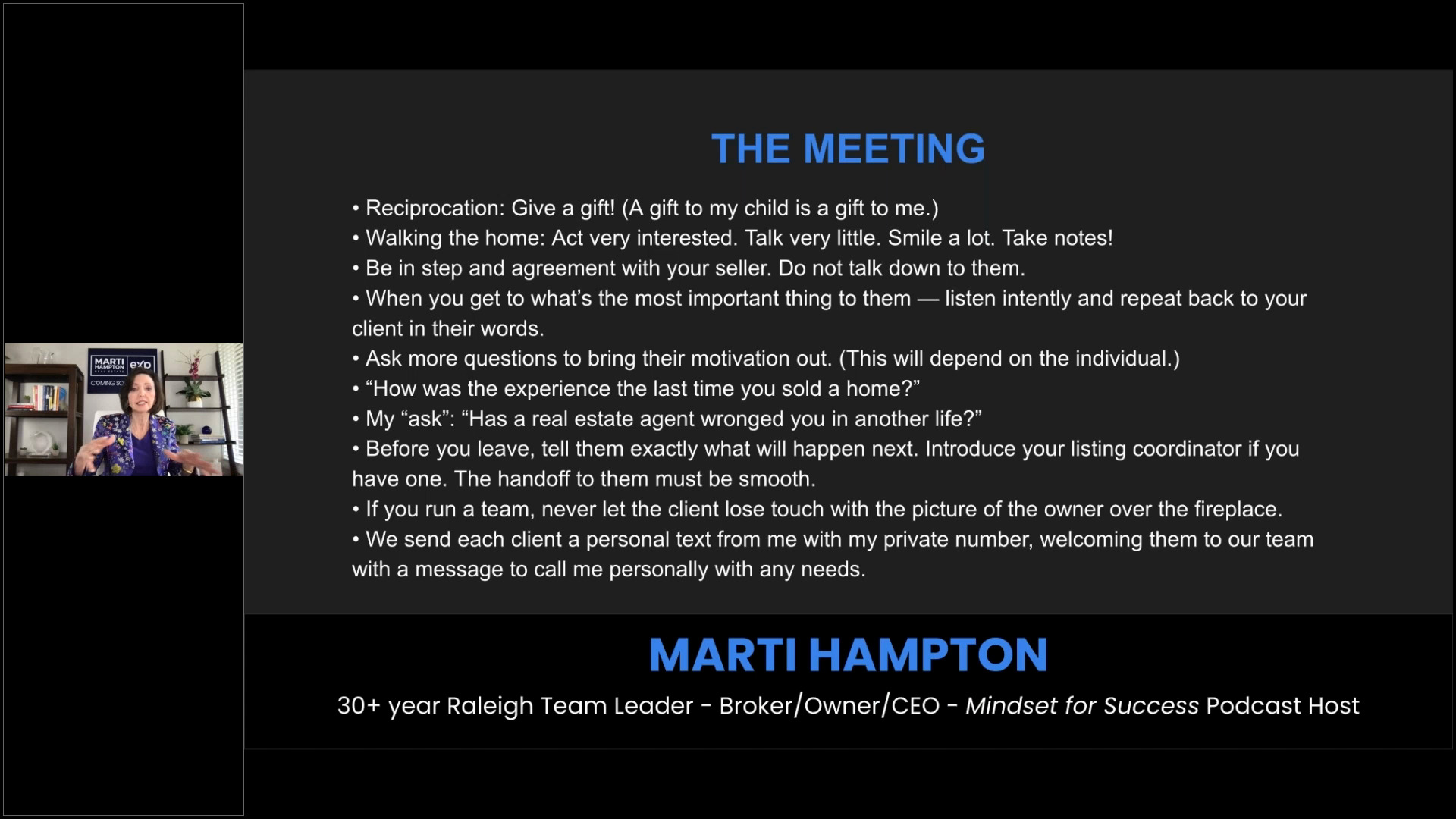Get a video ad up and running in minutes? Yes please.
Here are two ways to use BoomTown’s Marketing Central paired with expert content from Keeping Current Matters.
Not already a BoomTown user? Here are a few options:
• Request a Demo of BoomTown to Get Started
• See BoomTown in Action via the Product Tour
• Explore Keeping Current Matters
1. Go to Marketing Central and select the Custom Video Ad program.
2. Click the “Select from Gallery” button to access a Keeping Current Matters video that is pre-populated in your account.
3. Enter your ad copy. Because the video addresses national stats, we recommend localizing the message to your audience. Try asking your audience a question, “Do you have questions about home prices in (Your Area Here)? We are here to help!”
4. Finally, choose your audience, add your budget, and activate your ad!
Get your phone or camera out, it is time to make a selfie video! But first, if you have not seen the webinar that we broadcasted on June 2nd, go check it out here. (This webinar covers in depth how to leverage Keeping Current Matters and Marketing Central to create flawless ads on Facebook.)
Record yourself educating your audience about the key take-a-ways that KCM covered one of the slides. Finish the video with a few sentences that address your local market.
Remember, videos under 30 seconds perform the best so keep it short and to the point. Here are a few talking points that you may consider: When you are done with the video simply upload it to the same gallery that the KCM video is in and activate your ad. Using this strategy will position yourself as your local real estate expert! Tips for Creating Better Real Estate Videos 1. Create an Ad Using Keeping Current Matters 30-Second Videos
2. Create Your Own Video Ad Using Keeping Current Matters Data