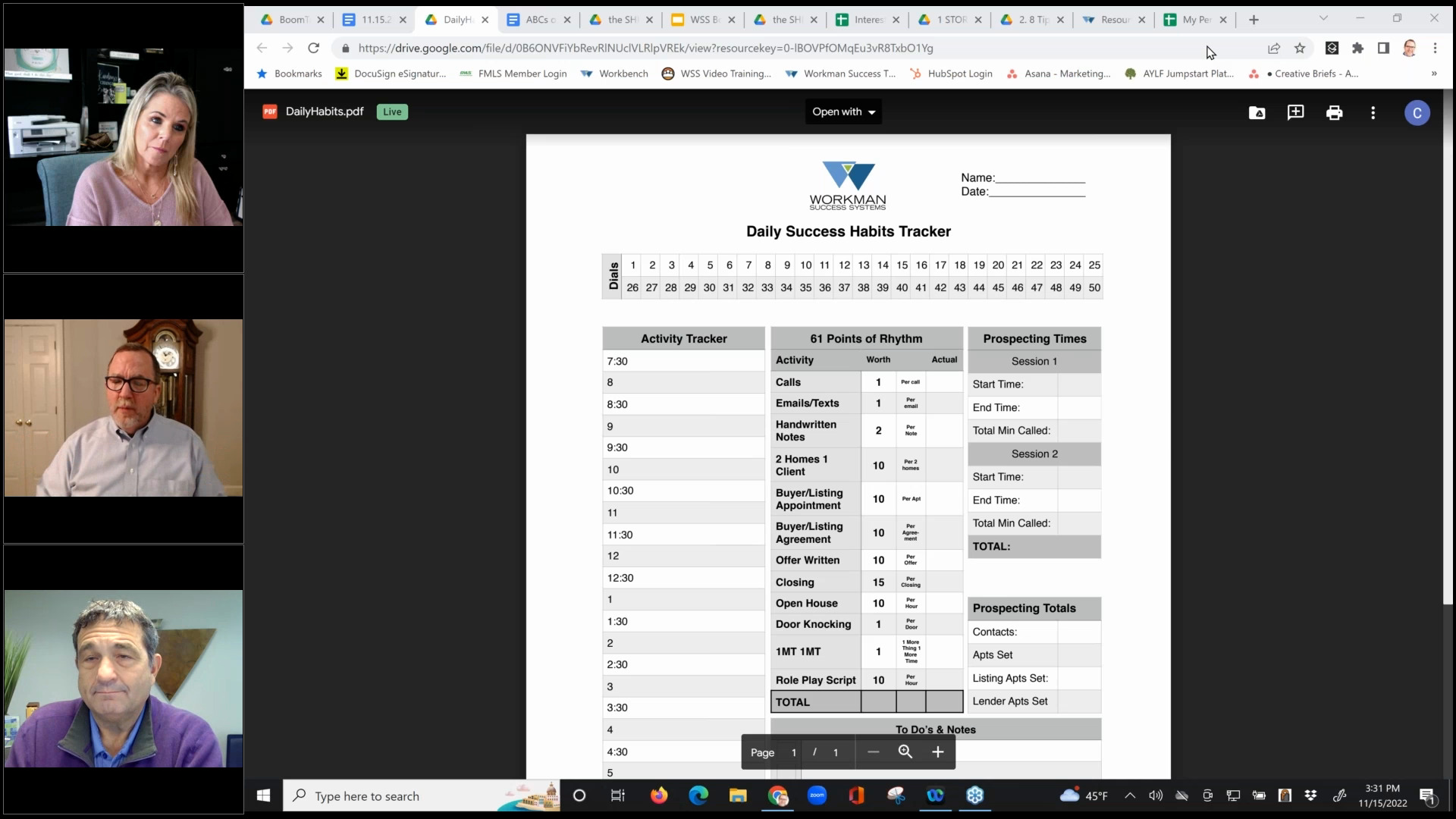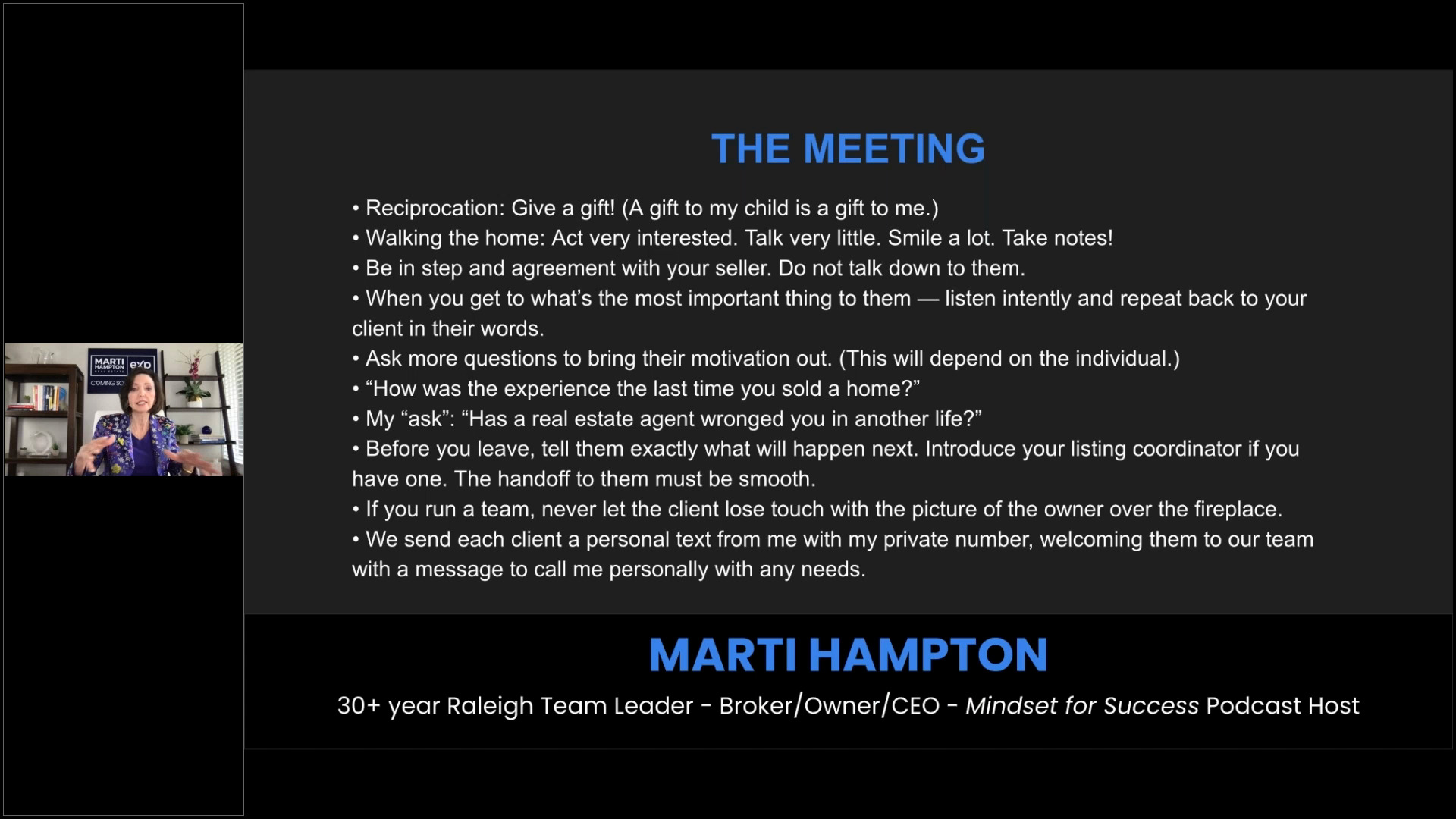Knowing a consumer’s preferences along the way to a decision creates an environment prime for well informed conversation. Versus “going in blind.” So if real estate CRMs are the dating app equivalent of the real estate world, then what happens after a lead swipes left? You gain the ability to craft conversations which lead from clicks to closings. Not clicks and supposing. Real estate CRMs put the organic back in what could be very robotic conversations and provide predictive follow-up paths. Follow along to learn how real estate CRMs are used to optimize on micro moments and improve lead follow-up along the entire client path. The first steps when you begin working on follow-up in a CRM is to establish a process. And this process will begin according to your team structure and/or distribution model. Systems such as BoomTown are easily customized for several structures and these can be changed whenever it needs to be switched up. Quick Videos to Help Choose Your Team Model Agent on duty, shark tank, ISA, round robin, etc. No matter your style, our system will accommodate for a seamless process. Once this is settled, you can move on to the next steps which deal with directing the leads within a real estate CRM. In the BoomTown system, once a lead has registered, our unique algorithm will inform certain suggestions for the assigned agent or user. These suggestions and the recorded movements and preferences are where our predictive CRM begins to inform your next steps. To get an idea of the process here, think about a lead who has just walked in the door. They proceed to look around your lobby, feign interest about a few listings taped to the window and proceed to say they may buy soon. This is the in-person equivalent of what your real estate CRM is doing online. And in BoomTown’s case, these leads will be sorted by relevance and purpose. You can also create custom categories according to your own knowledge and conversations coming into the relationship. Think new home buyer, second home buyer, commercial buyer, seller leads, moving-up properties, relocation opportunities, and so on. Based on the categories you create and the CRM helps to determine, the next step is to create action plans based upon those groups. These are what most would refer to as a follow-up plan, when in reality, the entire process is follow-up until you are at the closing table. It is important to note, not everyone wants to be communicated to in the same way. Make sure to take advantage of text, email, phone calls, and in person visits. If you or your ISA can learn right off the bat what type of communication is preferred, you are already ahead of the game. Then for each category you can create a follow-up plan in each communication method. If you are a BoomTown client, the Sharing Library is a fantastic resource where the most successful follow-up plans on the BoomTown system are posted. If you haven’t made the jump to BoomTown just yet, check out this article to help with email scripts for online leads. Read here. Your action plans should be a series of messages spaced out at certain intervals depending on the intent of the lead. And don’t forget the ability to share videos within text or email. BombBomb is a fantastic resource that whips together video responses in no time. Remember the micro moments mentioned earlier? The BoomTown CRM helps to predict the stage of buyer because of those handy micro moments. And Google has done a lot of research into the power of these variables. Read about it here. As a result of these moments, you will be able to maintain a check on the temperature of your leads at any given time and switch up the action plans to address new needs and preferences. For example, if a buyer changes their tune and falls off the face of the earth and you don’t hear from them, try a “Are you still interested?” follow-up plan aside from giving them a call. Or set them up on the handy e-alerts. BoomTown’s e-alerts have an amazing response rate for real estate industry standards. This is largely due to their simplicity and ease of use. When you can, it is easy to automate the process for leads who are farther out from buying, or for those leads who recently completed a transaction, but may be a repeat client. Email Scripts and Follow-Up Action Plans: 7 Emails to Use for Real Estate Leads Follow-Up Plans for Social Media Leads Getting Seller Leads and the Listing After you master the art of using a real estate CRM for follow-up, make absolute sure to track your progress. This is easy in BoomTown with our transactions tracking and dotloop integration. But no matter the system, everything should be tracked to measure success, and whether or not it is working for the specific category. Maybe a certain category would respond to texting over email, or video over straight text? You’ll never know unless you A/B test and track your progress. Which again, is super simple with the real estate CRMs since they should shadow the entire follow-up process through closing each transaction. Your real estate CRM has to be readily available on mobile. There are too many situations when we are out of the office, not to readily take advantage of leads coming in through a mobile app. These CRM apps are an extension of the full CRM and allow you to create quality follow-up experiences at the drop of a hat for all of your incoming leads. Now no one falls between the cracks! If you are interested about BoomTown’s Now app or the full capability of our real estate CRM, don’t hesitate to reach out! Tailor Follow-Up to Your Real Estate Team
CRM Lead Segmentation
Create Action Plans
Cause and Effect of Predictive CRM
Track Your Own Movements
Real Estate CRM Follow-Up On the Go